Understanding Logical Data Modeling and AI Integration
Creating a logical data model is essential for database design. It defines the structure of data elements and relationships without getting into how data is stored physically. Traditionally, this process requires a deep understanding of data architecture and time-consuming manual efforts. Thanks to advancements in artificial intelligence, you can now simplify and accelerate data modeling with machine learning tools and automation.
Whether you're a data analyst, database architect, or software developer, using AI to generate logical data model diagrams can enhance your workflow and reduce human error. In this guide, you’ll learn how AI streamlines this process, what tools you can use, and how to implement them effectively.
What Is a Logical Data Model and Why It's Important
A logical data model (LDM) represents the structure of data in a business context. It focuses on entities, attributes, and relationships. Unlike a physical data model, it ignores how data is stored in hardware systems.
Benefits of using logical data models include:
- Clear communication of business requirements
- Better data organization
- Reduced development time and cost
- Improved consistency across applications
Logical data models are typically used in the design phase of database development. They help ensure that developers understand what the system needs before coding begins.
How AI Transforms Data Modeling in Modern Workflows
AI-powered tools can analyze datasets, extract relevant information, and generate logical models automatically. This eliminates the need for manual diagramming and reduces reliance on specialized modeling skills.
Here’s how AI improves data modeling:
- Faster analysis: AI scans large datasets quickly, identifying entities and relationships.
- Data pattern recognition: Machine learning enhances accuracy in predictive modeling and structure creation.
- Natural language processing: Parse documentation or text descriptions to generate entity-relationship diagrams automatically.
- Integration with BI tools: AI-driven models can be easily integrated into business intelligence platforms.
Best AI Tools for Generating Logical Data Models Automatically
There are several AI and machine learning platforms designed for data modeling. These tools usually offer drag-and-drop interfaces, automatic schema generation, and export options.
Popular AI data modeling tools include:
- Lucidchart with AI integrations: Autogenerate ER diagrams from imported datasets.
- ER/Studio Data Architect: Uses intelligent suggestions to build models from existing data.
- Databricks AutoML: Leverages NLP to interpret data and create logical diagrams.
- ChatGPT Plugins (Advanced Data Modeling): Generate JSON, XML, or SQL-based schemas quickly from text prompts.
Before choosing a tool, consider your technical skill level, the complexity of your data, and integration requirements with other systems.
Step-by-Step: How to Generate Logical Data Model Diagrams With AI
To use AI-powered tools for logical data models, follow these basic steps:
- Prepare your data: Organize your source data in structured formats such as CSV, Excel, or SQL exports.
- Select an AI modeling platform: Choose one that matches your project’s scope and your team’s capabilities.
- Upload or connect your data: Most tools allow you to import data files or connect directly to databases.
- Let AI analyze the data: The system detects entities, attributes, and relationships.
- Review the generated model: Make adjustments to naming conventions, data types, or relationships if needed.
- Export the diagram: You can usually save it as an image, PDF, or integration-ready format like SQL or UML.
Depending on the tool used, you may also receive suggestions for model optimization based on best practices or data trends.
Benefits of Using AI for Logical Data Model Diagrams
Using artificial intelligence to design logical data model diagrams offers several advantages:
- Speed: Diagrams are created in minutes instead of hours.
- Accuracy: Reduces manual errors in relationships and data types.
- Scalability: Works with large databases and complex schemas.
- Collaboration: Share models easily across departments and adjust in real time.
AI modeling tools also support iterative development. This means you can refine models as you gather more business requirements.
How to Choose the Right Data Modeling AI Software
Finding the right platform depends on your industry, technical needs, and team size. Consider the following when making your decision:
- Does the software support your database types and formats?
- Are natural language queries available for faster model generation?
- Can the tool integrate with your existing software stack?
- Does it offer version control and collaboration features?
- Is support available for complex relationships or custom rules?
Trial versions are a great way to explore the tool’s capabilities before committing to a subscription.
Can AI Generate Logical Data Models From Text Descriptions?
Yes, generative AI and natural language processing make this possible. You can input business rules, requirements, or unstructured data descriptions. The system then interprets this information to create conceptual or logical diagrams.
This is particularly useful for:
- Business analysts with no coding background
- Quick prototyping before full database implementation
- Mapping requirements during software planning
It’s an excellent way to bridge communication gaps between technical and non-technical stakeholders.
Frequently Asked Questions
Is AI accurate enough for enterprise-level data modeling?
Yes. Many enterprise organizations use AI-integrated platforms. The key is reviewing and validating models before deployment.
Can I use AI tools without programming experience?
Absolutely. Most modern platforms offer user-friendly interfaces. Some even allow voice input or plain text descriptions.
Are there free AI tools for logical data modeling?
Some platforms offer limited free tiers. However, advanced features usually require a paid plan for commercial use.
What's the difference between logical and physical data modeling?
Logical models define the data structure abstractly. Physical models include details like data types, indexing, and storage systems.
Should I integrate AI modeling into agile development?
Yes. AI speeds up documentation and revisions, making it ideal for iterative and agile development environments.
Conclusion: Embracing AI for Smarter Data Architecture
Using AI to create logical data model diagrams is a game-changer. It simplifies complex processes, enhances accuracy, and helps teams make better decisions. If you want to optimize your data workflows, adopting AI-powered modeling should be high on your priority list.
Whether you're starting from scratch or refining existing databases, AI tools empower you to design robust data structures that align with your business goals. Start small, explore available tools, and scale your efforts as your confidence grows.





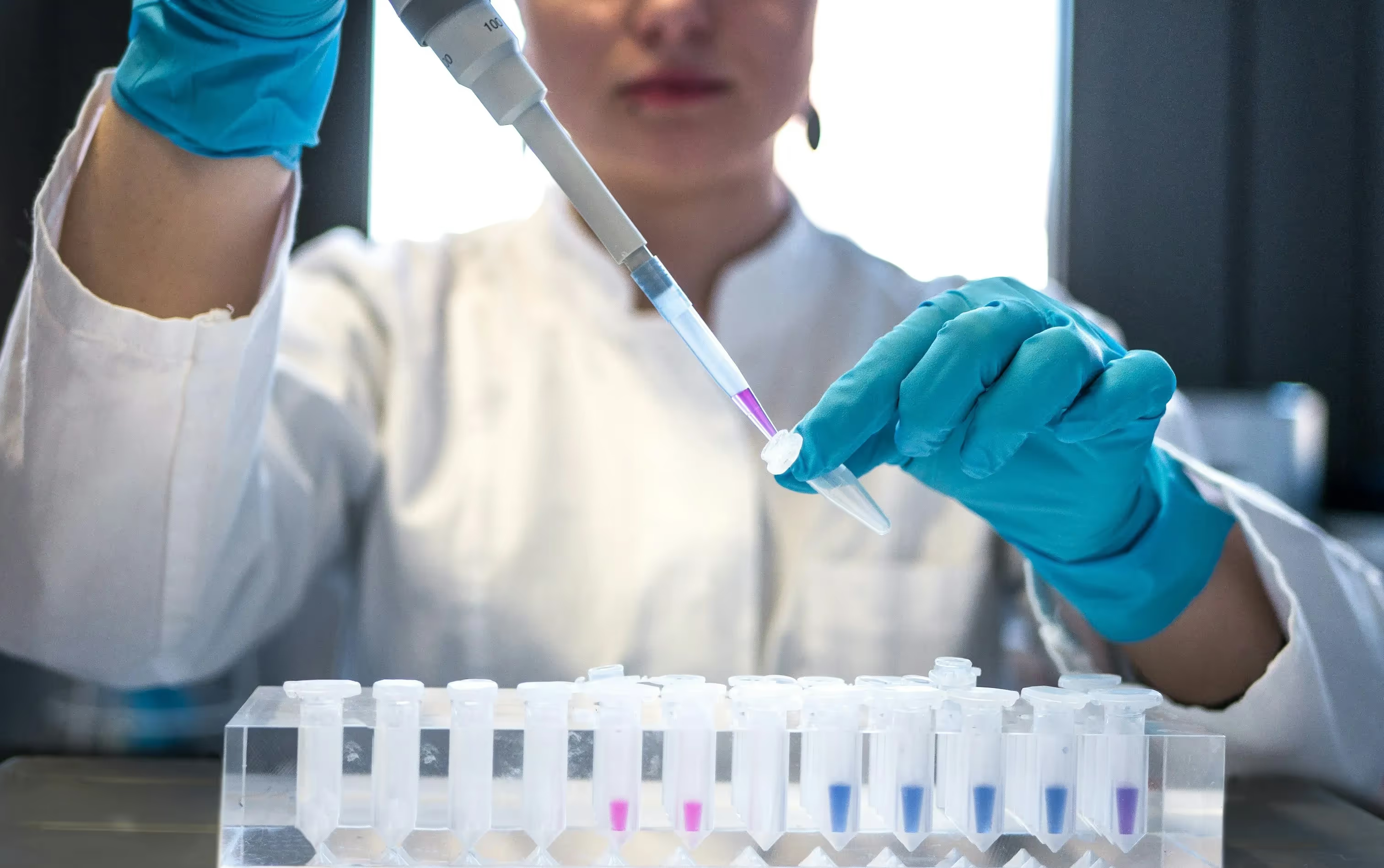










.svg)



