Understanding the Basics of Cursor AI
Cursor AI is an advanced AI-powered code assistant designed to improve programming productivity. Built with cutting-edge natural language processing and machine learning, Cursor AI integrates directly into development environments. It is widely used by coders and software teams to write, refactor, and understand code faster.
This tool acts like a smart collaborator inside your code editor. It supports popular programming languages and frameworks, offering suggestions, auto-completion, explanations, and bug fixes on the fly. With an easy-to-use interface, Cursor AI has become a favorite among software developers, data scientists, and students alike.
Key Features of Cursor AI for Developers
Cursor AI brings a suite of features that streamline code development. If you’re seeking efficiency and accuracy in software engineering, here’s what you can expect:
- Intelligent Code Generation: Generates entire blocks of code from simple prompts.
- Context-Aware Coding: Understands your existing codebase and suggests relevant improvements.
- Bug Detection and Fixes: Highlights and corrects potential syntax and logic errors.
- Code Refactoring: Helps you clean and restructure code without changing its output.
- Natural Language Support: Explain code or ask for help using plain English inside the IDE.
- Version Control Integration: Works alongside Git and popular version control systems.
- Real-Time Collaboration: Supports team-based editing and communication.
These features are especially useful for handling large legacy codebases, learning new languages, or accelerating project timelines. Whether you’re writing Python, JavaScript, C++, or Rust, Cursor AI adapts to your coding style.
How Cursor AI Enhances Programming Workflows
Cursor AI is more than a code generator. It acts as a real-time mentor within your development workflow. Here's how it can benefit different parts of your process:
- Faster Debugging: Quickly pinpoint code issues and suggest fixes, reducing the time spent on error tracing.
- Improved Code Quality: Offers recommendations to improve performance, readability, and maintainability.
- Learning Tool: Teaches best practices and explains complex sections, making it easier for beginners.
- Agile Development Support: Keeps your sprints on schedule with automation and real-time help.
- Cross-Team Consistency: Ensures coding conventions are followed across distributed teams.
If your goal is to write cleaner code or build software faster, integrating Cursor AI into your development environment will save hours of manual work.
Common Use Cases for Cursor AI in Software Development
Cursor AI can be used across a variety of real-world scenarios. Here are some of the most common use cases:
- Learning to Code: Ideal for students and beginners needing guidance and instant feedback.
- Rapid Prototyping: Generate full-functioning components or data pipelines quickly.
- Code Documentation: Convert function definitions into readable, well-commented documentation.
- Unit Testing: Automatically generates test cases based on your code logic.
- Legacy Code Modernization: Refactor outdated codebases into modern standards.
- Collaborative Coding: Great for pair programming and teams working asynchronously.
These use cases are especially powerful for software startups, enterprise teams, or educators who manage multiple learners at once.
What Are the Limitations of Cursor AI?
While Cursor AI is powerful, it isn’t without limitations. Knowing where it may fall short helps set realistic expectations:
- Limited Creativity: AI code suggestions may lack innovative or optimized solutions in complex projects.
- Context Confusion: Misunderstanding large or poorly structured codebases can lead to inaccurate suggestions.
- Dependence on Prompts: Outputs are only as good as the clarity of your question or prompt.
- Security Risks: Generated code may not always follow secure coding practices without developer oversight.
- Tool-Specific: Currently, Cursor AI shines best when used within certain IDEs or languages.
Use Cursor AI as a helper, not a replacement for core programming skills. Always review and test suggestions before production deployment.
Who Should Use Cursor AI for Coding Assistance?
Cursor AI is designed to help many types of users in the programming world:
- Junior Developers: Learn faster and reduce time spent debugging.
- Senior Engineers: Automate routine tasks and focus on critical architecture.
- Students: Get instant, detailed code explanations for assignments and projects.
- Data Scientists: Generate scripts, models, and visualizations with less manual coding.
- Tech Leads: Accelerate code reviews and refactoring across teams.
Whether you’re writing your first "Hello, World!" or deploying large enterprise apps, Cursor AI can enhance your workflow and confidence.
Related Questions About Cursor AI
Can Cursor AI replace human developers?
No. Cursor AI is a supportive tool, not a replacement. It enhances your work but still needs human logic, context, and decision-making.
Is Cursor AI safe for commercial projects?
Yes, but like all automation tools, you should review code outputs. Always ensure they meet your company’s quality and security standards.
What programming languages does Cursor AI support?
Cursor AI supports popular languages such as Python, JavaScript, Java, C++, and TypeScript. Support may vary by IDE integration.
Do I need internet access to use Cursor AI?
Yes. Cursor AI connects to external servers for processing and generating AI-powered suggestions.
Final Thoughts on Using Cursor AI Effectively
Cursor AI is a powerful coding assistant built to speed up your development cycle, improve productivity, and help you learn through real-time feedback. It's an asset for developers looking to write better, cleaner, and faster code.
Like any AI development tool, its value comes from how you use it. Combine your skills with Cursor AI’s capabilities for the best results. Keep learning, stay vigilant, and let Cursor AI guide you along the way toward better coding practices and faster project delivery.





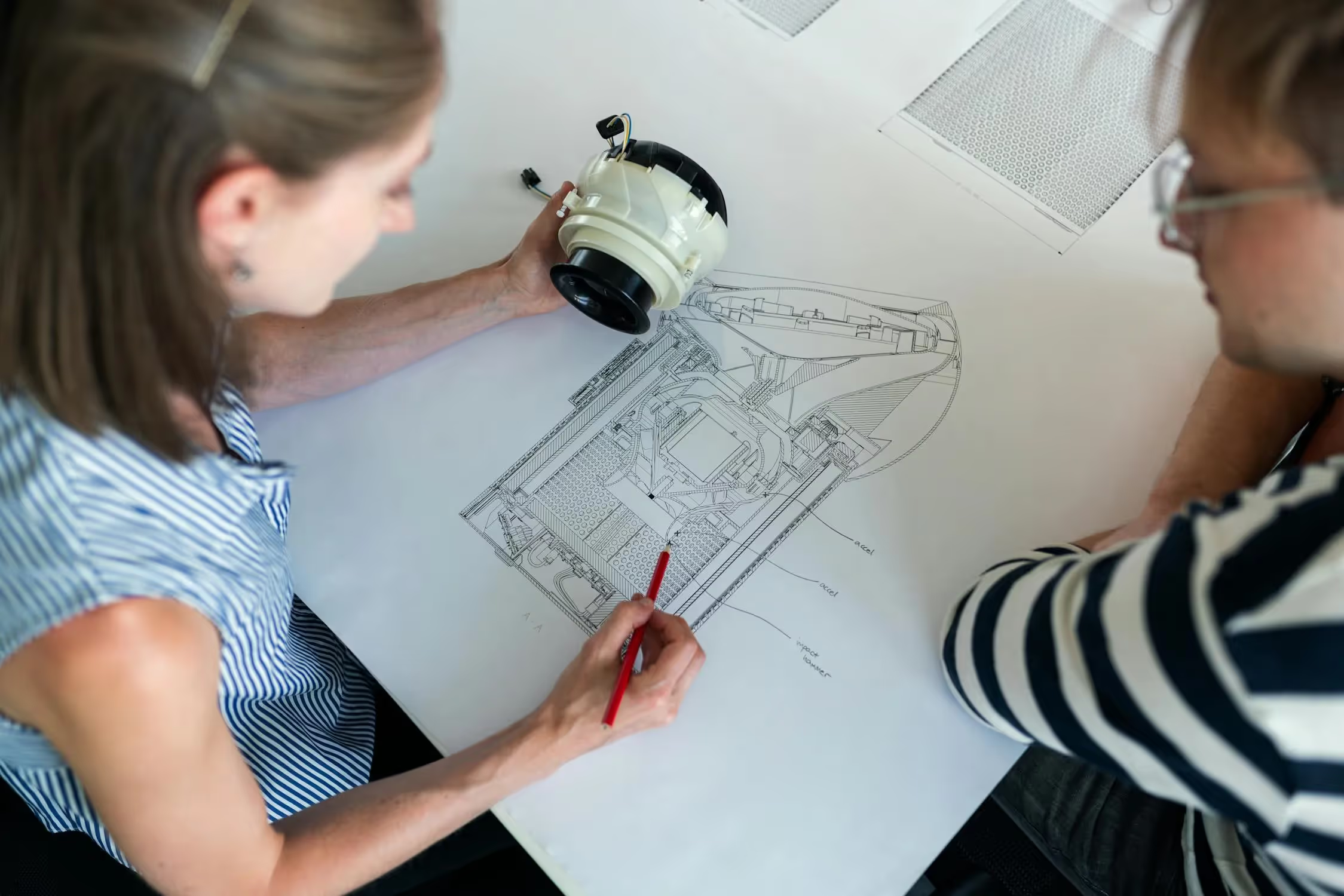










.svg)



